

// Made for developers, priced to scale

Start free
Sign up in seconds for free. We support every customer.

Volume discounts
We scale with you as you grow. Learn about discounted rates for both video and audio-only.

HIPAA compliant video
Helping healthcare teams build with greater security, control, and quality.

HD quality
There is no extra charge for HD-quality video. Don't struggle with complex resolution-based pricing.

Startup Program
We offer pricing credits and resources to help startups grow.

Support and SLAs
We offer premium support and enterprise functionality.
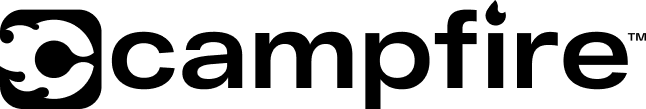 |
 |
 |
|
|---|---|---|---|
| Maximum call size | 100,000 | 50 | 1,000 |
| Maximum video resolution | 4K | 1080P | 720P |
| HIPAA |  |
 |
 |
| Camera, microphone, and screen sharing |  |
 |
 |
| Virtual backgrounds and background blur | Fully supported | Fully supported | Partial support
(not supported in Safari) |
| Active noise cancellation with Krisp | Partial
(not supported in Safari) |
Partial
(not supported in Safari) |
Partial
(not supported in Safari) |
| REST APIs |  |
 |
 |
| Webhooks |  |
 |
 |
| Data messaging |  |
 |
 |
| End-to-end encryption |  |
 |
 |
| Shared state APIs for session and users |  |
 |
 |
| PSTN (telephone dial-in and dial-out) |  |
 |
 |
| SIP video and audio support |  |
 |
 |
| Web SDK |  |
 |
 |
| iOS SDK |  |
 |
 |
| Android SDK |  |
 |
 |
| React Native SDK |  |
 |
 |
| Linux/Python SDK |  |
 |
 |
| Flutter SDK | Beta |  |
 |
| macOS SDK | Beta |  |
 |
| Windows SDK | Beta |  |
 |
| Electron platform support |  |
 |
 |
| React helper libraries |  |
 |
 |
| Scalable robots testing and CI/CD APIs |  |
 |
 |
| Full HD recording |  |
 |
 |
| High-fidelity audio support |  |
 |
 |
| RTMP live streaming |  |
 |
 |
| HLS live streaming/recording |  |
 |
 |
| Full video quality/simulcast configurability |  |
 |
 |
| AI transcription and summarization API |  |
 |
 |
| AI clinical notes generation API |  |
 |
 |
| Real-time transcription and captioning |  |
 |
 |
| HEVC codec support |  |
 |
 |
| VP9 codec support |  |
 |
 |
| AV1 codec support |  |
 |
 |
| Custom/programmatic video and audio tracks |  |
 |
 |
| Raw media track support |  |
 |
 |
| Support for standard <video> and <audio> elements and CSS |  |
 |
 |
| Analytics dashboard |  |
 |
 |
| Detailed analytics, metrics, and logs via REST APIs |  |
 |
 |
| Looker integration for BI/analytics |  |
 |
 |
| Global mesh network architecture |  |
 |
 |
| Peer-to-peer routing option |  |
 |
 |
| Regional geofencing (data center selection) |  |
 |
 |
| Migration credit | $30,000 | N/A |  |
Free developer support
Join discussions, ask questions, get answers in under 8 hours, and
stay updated on all the latest from Campfire.
Advanced support
$500
or 5% monthly bill, whichever is greater
Premium support
$1,500
or 6% monthly bill, whichever is greater
Enterprise support
$5,000
or 8% monthly bill, whichever is greater
Infrastructure
Administrative
Integrated AI
What is Campfire?
Campfire is an innovative video conferencing application that features built-in artificial intelligence for real-time text translation. It enables users to communicate across different languages without language barriers.
What key features does Campfire offer?
Campfire includes video conferencing, real-time text translation, customizable user interface, support for virtual backgrounds, and collaborative tools like whiteboards and file annotations.
How can I start using Campfire?
To start using Campfire, download the application from our website and install it on your PC or Mac. After installation, register and create your account to begin video calls and use all the features of the application.
Does Campfire support integration with other tools?
Yes, Campfire supports integration with various productivity tools and business applications. You can set up integrations through the settings section in the app.
Which languages are supported by the real-time translation feature?
Campfire supports multiple languages. The list of supported languages is regularly updated, and you can check the current list in the app’s settings.
How does Campfire ensure the security of my data?
Campfire uses AES-256 encryption to protect data transmitted and stored within the application. We also regularly perform security updates and audits to ensure your privacy.
Can I customize the appearance of the application?
Yes, Campfire allows you to customize the interface to suit your preferences. You can change themes, layout settings, and other parameters to create a comfortable workspace.
Are there mobile apps for Campfire?
Currently, Campfire is supported only on PC and Mac. Mobile versions for iOS and Android are not available.
What measures are taken to ensure user privacy?
Campfire implements stringent measures to protect user privacy, including data encryption, unauthorized access protection, and adherence to privacy standards.
How can I contact Campfire support?
You can contact our support team through the "Help" section in the app, by sending an email to [email protected], or through our support page on the website.
Are there limits on the number of participants in video calls?
Campfire allows video calls with a large number of participants, depending on your subscription plan. You can learn more about limits on our website or in the app.
How are Campfire’s features updated?
We regularly update Campfire by adding new features and improving existing ones. Updates are automatically downloaded through our web platform, and you can manually install them through the app’s settings.